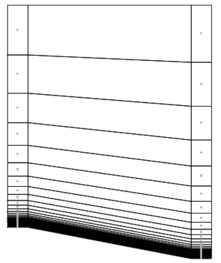How to edit the vertical grid in WindSim using the .bws file.
In WindSim it's possible to edit the vertical grid using the .bws file. The .bws file is created after running the Terrain module with the "Refinement Area" activated.
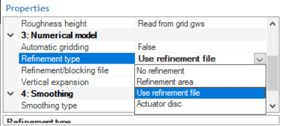
Choose the "Use refinement file" and click on the "..." to open the .bws file folder.
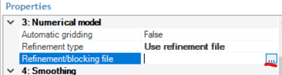
The folder will open and you'll see the "simple_refinement.bws"-file. We recommend creating a copy of the original file and open the copy in a textpad editor. Find the "k-logical" line:
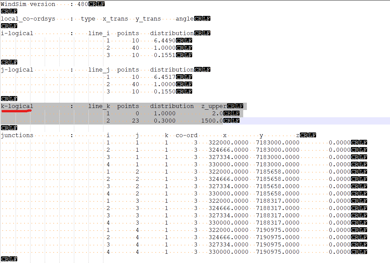
Each "line_k" represents a number of cells ("points", N+1) and their distribution ("distribution") up to a specified height ("z_upper"). In the syntax above the first line has 1 cell (N+1, 0+1 = 1) with uniform distribution at 2m height. The second line specifies 24 cells/points with arithmetical distribution (0.3) up to 1500m agl.
The WindSim user can edit these lines to create different vertical grids. In the example below we have specified a uniform distribution of 20 cells up to 200m agl, and another 16 cells on top with arithmetic distribution (0.3) up to 4600m agl.
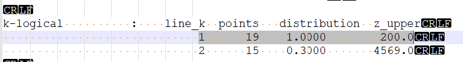
After completing the editing of the k-logical syntax, select your .bws file and run the Terrain module. The syntax in the example above will give the below vertical distribution: