There are several ways to get wind direction information at turbine locations.
1. transfer climatology
You could add "transferred climatology" in Objects to get a .tws/.wws at the location you are interested in. The drawback of this method is that you must manually add transferred met masts one by one, so it is not very convenient if you have many turbines.
2. export "power history" in Energy module.
By activating this export, you'll get a series of .txt and .csv files for all the turbines containing wind speed, wind direction and power output for each time step. You will need a third party tool (e.g. windographer) to further analyze or visualize the data. The power history files are saved in the layout/report folder.
The power history file look like this:
3. IEC classification
In Energy module, you would activate one of the exports with IEC classification.
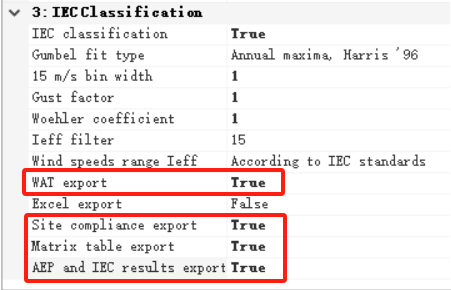
The generated result files of IEC classification, WAT export, Site compliance & Matrix table, all contain sort of wind direction distribution information at each turbine location.
Examples:
In energy_IEC_classification.log file (saved in layout/energy folder) which is the general result if you set "IEC classification" to "true", there is a distribution table for each turbine based on each single met mast.
In WAT_result_clim_xxx.txt & SiteCompliance_clim_xxx.txt which are the result for WAT export & Site Compliance export respectively saving in the layout/report folder, frequency for each wind sector is given.
In the wind_speed_distribution_matrix.txt file which is one of the results of “Matrix tables export” (saved in the layout/energy folder), you will also find a wind distribution table at each turbine location.
You could choose one of the above methods according to your needs to find out the wind direction.
